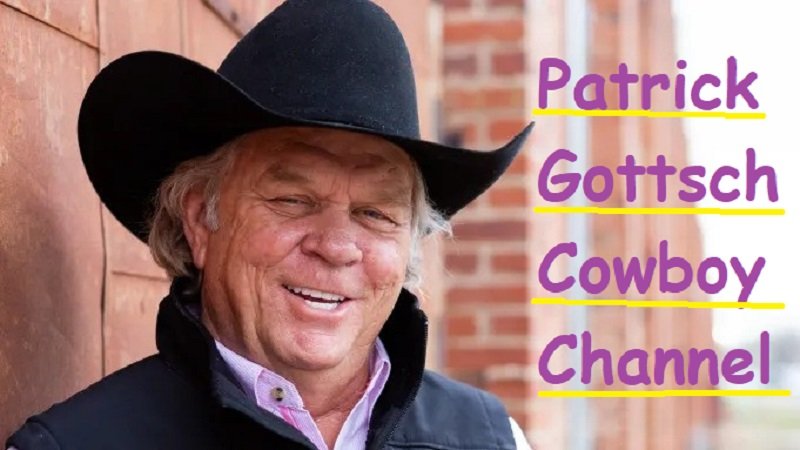Artificial Intelligence (AI) has revolutionized content creation, making it easier to generate engaging videos, animations, and even dance sequences with just a few clicks. Whether you’re a social media enthusiast, a marketer, or someone who loves experimenting with AI tools, having access to a free AI dance generator and text-to-video converter can be a game-changer.
In this article, I’ll share my journey on how I improved my AI dance generator free and enhanced my text to video outputs in just a few minutes. You’ll learn about the tools I used, the steps I followed, and some tips to get the best results without spending a dime.
Why Use an AI Dance Generator and Text to Video Tool?
Before diving into the process, let’s understand why these tools are valuable:
- Engaging Content Creation – AI dance generators can turn static images or avatars into dynamic dance videos, perfect for social media.
- Time-Saving – Instead of manually animating characters, AI does it in seconds.
- Cost-Effective – Free tools eliminate the need for expensive software or hiring animators.
- Versatility – Text to video AI can convert scripts into professional-looking videos with animations, voiceovers, and effects.
Now, let’s explore how I optimized these tools for better results.
Step 1: Choosing the Right Free AI Dance Generator
Several AI tools can animate characters, but not all are free or high-quality. Here are the ones I tested:
1. DeepMotion Animate 3D
- Pros: Free for basic use, realistic 3D animations.
- Cons: Limited free exports, requires some learning.
2. Plask Motion AI
- Pros: Free AI-powered motion capture, great for dance animations.
- Cons: Requires manual adjustments for smoother results.
3. Artflow AI (for Text to Video & Animation)
- Pros: Free text to video with animated characters.
- Cons: Limited customization in the free version.
My Choice: Plask Motion AI
I found Plask Motion AI to be the best free option for generating dance moves. It uses motion capture technology to animate characters realistically.
Step 2: Enhancing the AI Dance Generator for Smoother Moves
Initially, my AI-generated dance videos looked robotic. Here’s how I improved them:
Tip 1: Use High-Quality Input Videos
- If you’re using a reference dance video, ensure it’s clear and well-lit.
- AI works better with smooth, well-recorded movements.
Tip 2: Adjust Keyframes Manually
- Some AI tools allow manual tweaking of keyframes.
- I smoothed out awkward transitions by refining the motion path.
Tip 3: Add Music Synchronization
- I used CapCut (free) to sync the dance moves with music beats.
- This made the animation feel more natural and engaging.
Step 3: Integrating Text to Video for a Complete AI Video
A dance video alone isn’t enough—I wanted to add text overlays, captions, and voiceovers. Here’s how I did it for free:
Tool: Canva + AI Voice Generator
- Generate the Dance Video (using Plask Motion AI).
- Import into Canva – Added text animations and effects.
- AI Voiceover – Used ElevenLabs (free tier) for natural-sounding narration.
Alternative: Pictory AI (Free Trial)
- Converts text scripts into videos with AI voices and stock footage.
- Great for adding context to dance videos (e.g., tutorials).
Step 4: Optimizing for Social Media (TikTok, Instagram, YouTube)
To make my AI-generated videos viral-ready, I followed these best practices:
Short & Engaging (15-30 seconds for TikTok/Reels)
Add Trending Music (Use YouTube Audio Library or TikTok sounds)
Eye-Catching Thumbnails (Canva’s AI thumbnail generator helps)
Hashtags & Captions (Boost discoverability)
Bonus: How to Make AI Dance Videos from Text Prompts
Some AI tools now allow text-to-dance generation. Here’s how:
- Try Runway ML – Input a text prompt like “hip-hop dance animation” and let AI generate a sequence.
- Use Artflow AI – Type a script, and AI creates an animated video with dancing characters.
Conclusion: AI Dance & Video Generation in Minutes
By leveraging free AI dance generators and text to video tools, I was able to create professional-looking animated videos in just a few minutes. The key takeaways:
Use Plask Motion AI or DeepMotion for realistic dance animations.
Enhance with Canva for text and effects.
Sync with music and optimize for social media.
Experiment with text to video AI like Pictory or Runway ML.
With these techniques, you can create viral dance videos, explainer clips, or promotional content without any cost. The future of AI-powered content is here—start generating yours today!
FAQ
Q: Is there a completely free AI dance generator?
A: Yes! Plask Motion AI and DeepMotion offer free tiers with decent features.
Q: Can AI generate dance videos from text?
A: Some tools like Runway ML and Artflow AI allow text-to-animation generation.
Q: How do I make my AI dance video smoother?
A: Use high-quality reference videos, adjust keyframes, and sync with music.
Q: What’s the best free text to video AI?
A: Canva, Pictory (free trial), and Synthesia (limited free version) are great options.